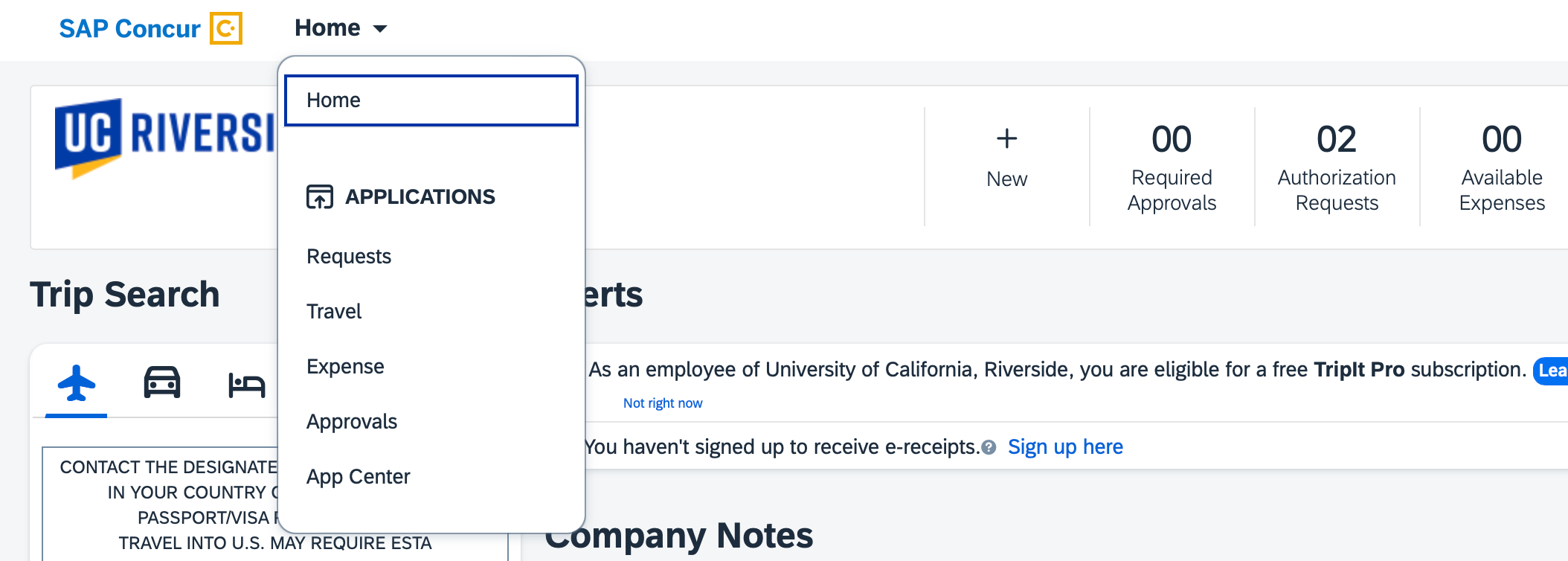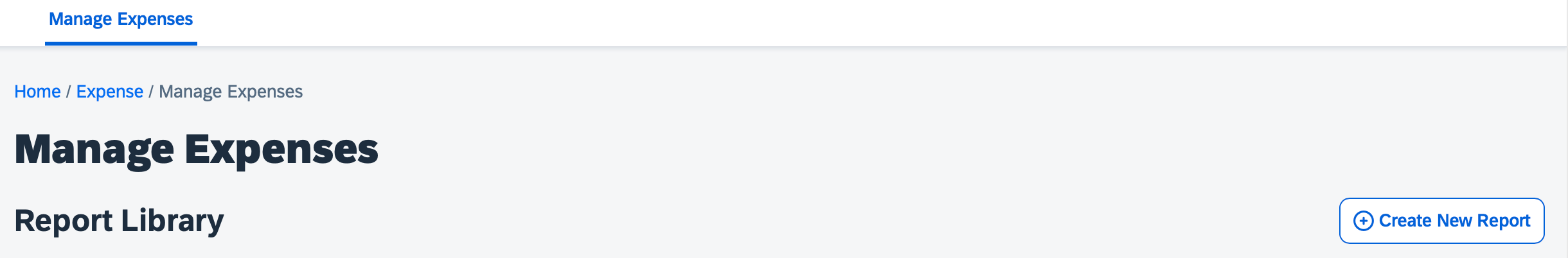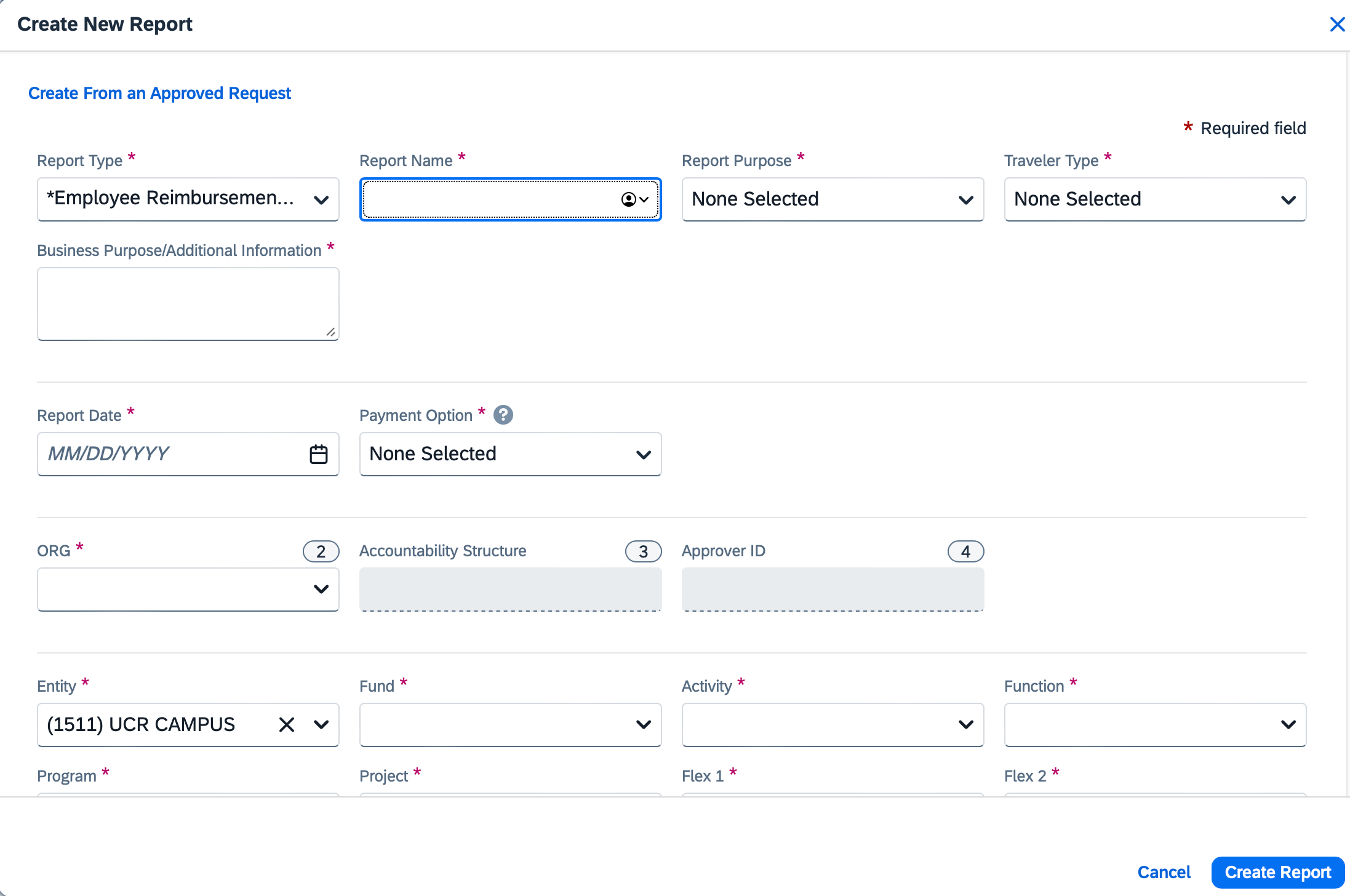This page contains instructions for reimbursements and applies to research expenses and hosting.
Concur
- Log into Concur , use netid@ucr.edu as your login (where netid is your UCR netID) and select log in with university credentials.
- Go to Home > Expense
- This brings you to "Manage Expenses." Click on "Create New Report" on the right.
- This brings you to a "Create New Report" form. Select the report type appropriate for your reimbursement. The remainder of the form can be filled out using your COA (chart of accounts).
- This brings you to a page where you can upload receipts and describe purchases. Please note that all receipts must contain your name and the last four digits of the credit card number used to make the purchase.